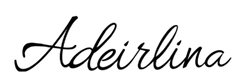Store Credits
Store Credits
Please click on this link HERE to create an Adeirlina account by using the email address you used to place your order(s). Once your Adeirlina account is completed, please follow steps below.
Steps:
Please click on this link HERE to create an Adeirlina account by using the email address you used to place your order(s). Once your Adeirlina account is completed, please follow steps below.
Steps:
- Login by using the email address and password you just created.
- Add one or more products to the cart.
- Click on Store Credit widget.
- Choose how much credit you want to use.
- Click Checkout.
- Store Credit will be applied to your order.
Details
Store Credits are not Gift Cards.
Store Credits are non-transferable and cannot be reloaded.
Need more help?
Please contact us: customerservice@adeirlina.com